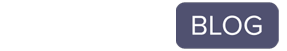Toiling away at a dead-end, low-paying job is no longer necessary. The path to a lucrative career as a UI developer couldn’t be clearer. With the right training, anyone can go from beginner to pro in less than 4-months.
Apps and websites make the world turn, and those that know how to build and maintain them are often rewarded handsomely. Read on to learn more about UI developers, the skills standing between you and becoming one, and a number of proven ways to master them.
What Is a UI Developer?
It’s not an exaggeration to say that UI developers shape the look and feel of the internet. The UI, or user interface, describes everything the end-user sees and interacts with. UI developers rely on a unique combination of programming, psychology, and esthetic design to craft an engaging and practical user-facing experience.
What Does a UI Developer Do?
UI developers are part graphic designer and part front-end developer. They lean on their programming expertise and their creative sensibilities to create simple and engaging user experiences. What a UI developer actually does largely depends on the project. Generally, though, UI developers should be ready to tackle the following tasks:
- Graphic Design
- Search Engine Optimization
- Research
- User Behavior Analysis
- Storyboard Production
- Prototyping
- Communication
- Coding
- Front End Development
How to Become a UI Developer in 5 Steps
It sure does seem like a lot to take on, but learning anything is about formulating a plan and seeing it through. It helps that the path to becoming a UI developer is a linear one. That’s not to say it isn’t tough, but if a job as a UI developer is what you’re after, you’ll no doubt find it at the end of these 5 steps:
Step 1: Choose How to Learn UI Development
In-demand occupations create opportunities for educators. You’ll notice an abundance of courses, degree programs, bootcamps, and books just waiting to be explored, which is great for a student that desires flexibility.
Self-Learning UI Development (*Ex. Books, Tutorials, Projects, Etc.)
Self-learning isn’t for everyone. It takes a remarkable level of discipline and focus. But borrowing a library book or watching a series of YouTube tutorials can be effective and affordable–if not just to learn the whole suite UI of skills, then to familiarize yourself with a few important concepts.
UI Development Internship
If you’re fortunate enough to land yourself a UI Development internship, take it and run. On-the-job experience is invaluable to a novice. Most of these internships are offered to students following a formal learning path, but there are always exceptions.
UI Developer Certificate
Attaining certification as a UI developer is a way to pad out your resume. There’s no substitute for skill and style, but employers get a lot of confidence from a candidate with a verifiable certification.
UI Developer Bootcamp
Bootcamps are popular because they’re effective and efficient. They provide entry-level developers the opportunity to upgrade their skills on their own terms and their own schedule.
UI Developer Courses
As you’ll discover below, UI development encapsulates a lot of different skills. Courses can help budding developers learn a new programming language or experiment with emergent technologies without committing to a months-long program.
UI Developer Degree
You don’t need a degree in a specific field in order to become a UI Developer, but formal education is still worthwhile to those with the time and resources. Many UI developers start out with a degree in Computer Science, Web Development, Human-Computer Interaction, Graphic Design, or Software Engineering.
Step 2: Learn a Programming Language or Two!
Programming languages are fundamental elements of the web developer’s toolbox. The long list of languages may look daunting, but you don’t need to learn all of them. Learn the ones below and you’re well on your way.
HTML
Short for HyperText Markup Language, HTML is the code that’s used to structure a web page and the content that it contains.
CSS
CSS stands for Cascading Style Sheets and is used alongside HTML to provide the visual and aural layout of a particular site.
Javascript
One of the most common programming languages in use today, JavaScript allows developers to implement interactive features of varying complexity on web pages.
Step 3: Create a UI Developer Portfolio
It’s exceptionally difficult to overcome a bad first impression. More than a resume, a UI developer’s portfolio is their best chance to hook a potential client or employer. It should showcase only your best work, and highlight areas of expertise.
A UI developer’s portfolio is never truly finished. It’s an active collection that should be updated regularly. Revisiting your portfolio on a regular basis keeps it current and keeps you prepared for a spur-of-the-moment client pitch or an un-ignorable job opening.
Step 4: Apply for UI Developer Jobs
You may notice an abundance of opportunities in your search for UI developer jobs. Even still, you’d do well to commit to the job hunt for the long haul. Identify your personal needs and apply to a set amount of openings every day to give yourself the best chance at landing your ideal placement.
Step 5: Prepare for Your UI Developer Interview
Research the company, practice in the mirror, or familiarize yourself with the most commonly asked interview questions. Interview prep is never a waste of time. Preparing for just 30-minutes a few hours before the interview can increase your focus and boost your confidence.
10 Essential UI Developer Skills to Learn
1. Front End Development
There can be a lot of overlap between UI development and front end development, depending on the project. The roles are two sides of the same client-facing coin. A practical understanding of front end development allows better communication between team members and a more streamlined development process.
2. Coding and UI Programming Languages
UI developers need to have a working knowledge of the industry’s common programming languages. They’re asked to change code and build UI elements daily, which can only be done via coding and programming languages.
HTML, CSS, and JavaScript are foundational programming languages that all prospective UI developers must start with. Once you know those, SQL, Ruby, AJAX, and .Net knowledge can be an asset too.
3. Wireframing and Prototyping
Wireframes plan the earliest stages of the development process to layout and experiment with the content and interface elements of a page. Prototyping happens once the wireframe is finalized and serves as a polished mockup of the end product.
4. Web Design and Responsive Design
Flexibility is the name of the UI game. The desire for platform-tailored apps and websites is only increasing with time. Users expect sites and apps to seamlessly transition between desktop and mobile platforms. A successful UI developer should prepare for this by sharpening both their web and responsive design skills.
5. Basic Graphic Design
There are as many Computer Science grads as there are Graphic Design grads actively engaging in UI work. A basic understanding of visual design fundamentals as well as a working knowledge of the leading graphics, layout, and photo editing software is great to have.
6. Document Object Model (DOM)
Familiarity with the Document Object Model is important for front end developers of all persuasions. The DOM is a programming interface that defines the structure and content of HTML and XML documents. It also allows developers to change the way content is displayed, among other things.
7. Version Control Systems (VCS)
You could do without a comprehensive understanding of version control but it’ll probably do you more harm than good. Version control grants UI developers the ability to record and control changes to source code. In practice, it helps you track changes, revert to previous versions, and more.
8. UI Testing and Debugging
Cultivating the perfect user-focused web experience doesn’t mean much if your site is full of bugs. UI developers can expect to spend much of their day testing source code and untangling the problems that arise.
9. User Interface Problem Solving
A successful developer in this space is one that can both sense and solve potential problems with the UI. Great problem solvers have an ability to approach challenges objectively, and lean on their experience, creativity, and skillset to find good solutions.
10. Client and Visual Communication
UI development frequently intersects with client relations. This aspect of the development process also must work in harmony with UX developers and web developers. Communication is key when relaying critical information to other team members and addressing clients needs.
UI Developer FAQ
What Is a User Interface?
Often shortened to UI, a user interface represents all elements of a website or application that a user sees and interacts with.
Front End Developer vs UI Developer: What’s the Difference?
Both UI Developers and Front End Developers are indeed working on the user-facing elements of a website or application, but the roles have subtle differences. UI developers strive to simplify the user’s experience in order to keep them engaged. More simply, UI developers are tasked with building the visual aspects of a website. On the other hand, front-end developers are needed to make the visual aspects function properly.
UI vs UX: What’s the Difference?
Though there is a fair bit of overlap between the two terms, UI and UX represent two independent facets of the development process. UI encompasses all of the ways the user interacts with the software. UX is more focused and specific to the brand or business. Short for “user experience,” UX development zeroes in on the user’s relationship with the service or product being supplied.
Learn UI/UX Design at Coding Dojo
There’s never been a higher demand for trained UI/UX designers. Luckily, it’s never been simpler to make the transition to this exciting and lucrative profession.
Coding Dogo’s UI/UX Design Bootcamp can be completed part-time in just 24 weeks. You’ll come away with a portfolio, real client experience, and the knowledge you need to be successful.
Not sold on UI/UX Design? Coding Dojo also offers courses in the fast-growing fields of Cybersecurity, Data Science, and Software Development.