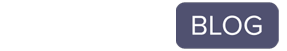Did you know you can create a Twitter bot to help you automate Twitter polls, provide entertainment to other users by retweeting hyper-specific content, and even schedule your posts?
The possibilities are endless with Twitter bots. Want to learn more about what they are and how you can create your own? Take a look below.
What is a Twitter Bot?
A Twitter bot is a programmed AI account that can automatically make tweets, retweets, and follow accounts based on specific parameters.
Twitter bots can help maintain a presence on the social media platform without spending your own time combing through hashtags or similar accounts and finding content to react to or share.
While not all Twitter bots are used for business purposes, they offer varying degrees of usefulness. Maybe you want to make a Twitter bot that will retweet funny memes that use the hashtag #dog. Perhaps you want to boost your productivity (and help others do the same). Programming your own social media bot is a great project to take on to showcase your skills as a developer.
In fact, there are only 6 steps involved in building your own Twitter bot!
How to Make a Twitter Bot in 6 Steps
1. Apply for a Twitter Developer Account
A Twitter developer account will allow you to set up and manage apps and projects and access Twitter’s API documentation. With a developer account, you’ll gain access to Twitter’s platform using your own apps.
Twitter will even provide you with tools and APIs that you can integrate into your app to engage with the following, among others:
- Tweets
- Users
- Spaces
- DMs (direct messages)
- Trends
- Places
2. Create a Twitter App
Next, you’ll need to develop an app that will be integrated with Twitter’s API. First, you’ll need to visit apps.twitter.com, where you should be prompted to “Create New App.” Select that and fill out the required fields: your name, a description of the application, and the website link (i.e., WordPress).
3. Change the Twitter App Permissions
Once you’ve filled that in and accepted the agreement, you’ll have access to the application dashboard. Take a look at your Twitter app permissions by going to the Keys and Access Tokens page. Your settings should, by default, give you “Read and Write” access. If not, update these permissions.
4. Generate Access Tokens
Once your app permissions have been updated or confirmed, select Create my access token under “Access Token” to generate your app’s tokens and copy them over to where you need them.
You’ll be able to get your Consumer Key and Consumer Secret (API Secret) and your Access Token and Access Token Secret.
Make sure to take your access tokens and paste them into your development environment. This will ensure you can build your app and link it with the Twitter API.
5. Program Your Twitter Bot
Now comes the time for you to develop your application! The Twitter app script will request some information from you, including the Consumer Key, Consumer Secret, Access Token, and Access Secret.
Twitter Search is where the command will be written. This is where you’ll specify to your automated Twitter bot what it should be looking for to take action on. For example, you might program a word or phrase that your bot will react to.
Write in your Text to be whatever you’d like the automated tweets, DMs, or quote retweets to say. Adding text will make your bot more personalized and exciting.
You can also add a Start and End Time for the bot’s functions, which can be used to keep the bot going for a certain length of time.
Where it says Action, choose an option from the drop-down menu. Select which action you’d like your bot to take when it finds the string of text you specified in the Twitter Search section. For example, it can retweet every tweet with a specific hashtag or send a pre-written direct message to each new person who follows your bot account.
6. Test Your Your Twitter Bot
As a coder, you know how important it is to test your work. Even one simple mistype in a single line of code can cause something to break along the way and render the entire string ineffective.
It’s quick and easy to test your Twitter bot before letting it run on its own without supervision, so to speak. All you need to do is save your selections and then tap “Check.” This will verify whether or not your bot is working correctly.
If you notice discrepancies or issues with your bot, first make sure you’ve entered the API keys correctly. Beyond that, you may need to go back into your code and settings to ensure everything is correct.
Reasons to Use Twitter Bots

There are surprisingly many things you can do with a Twitter bot. When setting up your bot, you can choose from a list of actions in the drop-down menu to select what you want it to do. Here are some of the possible functions:
Send Public Reply
If you select this action, your bot will automatically respond to any tweet containing certain words that match your specified criteria. You can set the auto-response in the bot’s text field above.
Send Private DM
This will allow you to privately direct message (DM) users who have made a tweet about something specific that includes a particular hashtag, have followed you, or fit some other criteria that you’ve set up.
Retweet Tweet
This will set your Twitter bot to automatically retweet any public tweets that match the word, phrase, hashtag, or other parameter you’ve set your bot to scan for.
Quote Tweet
This action allows you to do a quote retweet. Your Twitter bot will retweet a public tweet that matches your parameters and add additional text above it as a response.
Follow, Add to List
You can command your Twitter bot to either follow a user or follow a specific profile. Additionally, you can set it to scan for certain users and profiles that match your criteria. For example, you might consider creating a list of users who tweet about your brand or favorite hockey team.
The same goes for public profiles. You might consider putting together a list of employees who have your company’s name somewhere in their profile.
Here are some other things that you can use a Twitter bot for:
- Schedule your tweets
- Forget about Hootsuite and scheduling your posts – a Twitter bot can automatically schedule tweets for you.
- Automate Twitter polls
- Want to set up fun, recurring, or interesting polls that boost Twitter engagement? Your Twitter bot can do that for you!
- Send a DM to new followers
- You can set your Twitter bot to automatically send a message to new followers. The message can be anything from a “Hello!” to a “Thanks for following” and everything in between – you set the text. However, be wary of using automated DMs, as Twitter has some strict rules around this action.
- Automate following and unfollowing people
- You can set your bot’s search parameters to scrape for certain users that meet your criteria, and then follow or unfollow users who meet those domains.
- Filter tweets that match your search criteria
- If you’re looking to join a certain conversation or find more information about a topic, you can use a Twitter bot to filter out certain tweets that touch on specific keywords or topics, using hashtags and words as the search parameters.
Learn to Code at Coding Dojo
At Coding Dojo, we’ve put together coding bootcamps that are specifically designed to equip you with the knowledge and skills you need to break into a career in programming. No matter your skill level, you can benefit from our software development bootcamp.
If you’d prefer to learn the basics of a beginner-friendly coding language first, check out our free Intro to Python workshop that will help you understand the basics of programming. From there, test and enhance your skills with our bootcamp!
You can create a Twitter bot just with Python, so having this coding knowledge under your belt will help you work on this cool project, and give you an awesome portfolio piece to showcase.
Twitter Bot FAQ
Are Twitter Bots Legal?
Yes. Creating Twitter bots is legal, however they are still constrained by Twitter’s rules – and even further by a set of rules that dictate the use of the bots. When you accept Twitter’s Developer Agreement, you acknowledge that you won’t be creating a bot to engage in spamming, create duplicate accounts, share misleading or sensitive content, and more.
Twitter has clearly outlined their use policy for bots which you can read at this link. Be sure to follow the rules in their agreement, lest your bot be taken down. Most are pretty straight-forward, so you shouldn’t run into any problems!
Are there Twitter Automation Rules?
Yes. Twitter has rules about automation when it comes to using their platform. In particular, if your app or service has to be authorized by another user for them to use it.
According to Twitter, “you may only take automated actions through another Twitter user’s account” if the following apply:
- You have clearly described which type of automated actions will occur
- The user has given you express consent to take those specified actions
- You immediately accept the user’s request to opt out of further automated actions
If you were to adjust your app in any way that changed the purpose or function of the app, you must gain new express permission from the user before you can take any further automated actions through their account.
Regarding automated tweets, you must have proper authorization to share outside information or data (i.e., weather data), and all other automated tweets comply with Twitter’s rules and policies. Generally, this is limited to refraining from inappropriate language, spamming, and other similar rules that are present on most social media platforms.
Which Programming Languages are Used for Twitter Bots?
You can make a Twitter bot with just about any programming language that you’re comfortable with, including JavaScript, Python, and Ruby.
If you’re just starting out, we recommend using Python, as it’s a beginner-friendly programming language. However, you shouldn’t be limited! Simply pick a programming language and begin working on your Twitter bot.