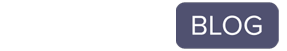Becoming a web developer can be overwhelming to anyone; you might be wondering where to begin. One of the easiest places is to start is looking at in-demand programming languages. That includes Javascript
The answer you’ve been looking for is JavaScript methods – something most people use every day, from apps to web browsers. This blog answers the question “What is a method in JavaScript?”, looks at the 15 top JavaScript methods, and tells you how Coding Dojo can help you find a job in tech.
What Is a Method in JavaScript?
In the world of coding, a method is a function that belongs to a specific class. When it comes to JavaScript, a method is a function put into an object or a series of instructions to complete a unique task. When it comes to coding with JavaScript, a function is the instructions for a specific task.
For example, a baseball hat is an object, and the color of the hat is its property. The function is how someone might use the hat. In this case, a hat sits on a person’s head. At the same time, the object is the thing that possesses specific properties, such as a blue LA Dodgers cap.
Why Learn JavaScript?
In the world of tech, nothing stays the same. If you’re looking to become a developer, it can be challenging to know where you should focus your time and efforts. It’s essential to find something that’s just as important today as it will be in a year or two.
JavaScript is precisely that, and it has become one of the most critical coding languages since its development in 1995. In 2021, StackOverflow conducted a developer survey and found that JavaScript is the most common coding language – and has been for the last nine years!
In fact, JavaScript is so popular that over 94.5% of all websites use it. Even though it was meant to be more of a client-side language, JavaScript is now an integral coding language for the server-side of many websites (thanks to Node.js), mobile devices (thanks to React Native and Ionic), and desktops (courtesy of Electron). If you have any doubts, don’t; JavaScript is here to stay.
15 JavaScript Array Methods Every Developer Should Know
JavaScript regularly uses fifteen key array methods, also known as JavaScript methods list. For aspiring developers, knowing these methods can be a lifesaver. These easy-to-use and super helpful tools have built-in properties to help resolve even the most complex projects. Below are the fifteen JavaScript object methods:
- includes()
The includes() method focuses on finding out whether an array (a data structure comprising a list of items, each of which stores several elements in a single variable) holds a specific value within its list, then responds with either true or false. It’s vital to remember that includes() is case sensitive when looking for a specific answer.
- some()
The some() method tests are responsible for finding whether at least one item in the array passes the test conducted by the callback function. The callback function accepts only three responses: the item, the index, and the entire array.
- every()
The every() method uses a similar process as some(), with one change. The difference here is that all the elements in the array pass the test by the callback function.
- filter()
The filter() method, a favorite for many developers, works by creating a new array by using elements from pre-existing arrays, using a test done by the callback function.
- map()
The map() method, much like the filter() method, creates a new array using the results from the callback function for each element in the array. The callback function receives one of three arguments: currentValue, index, or array. Much like reduce(), the callback function looks for indexes (the element’s location) of the array with assigned values, including if it’s undefined.
- flatMap()
The flatMap() method takes a function (a task using a specific keyword) to each element along with the array and then “flattens” (or changes) the result into a new array. This method combines flat() and map() in one function, which is more efficient than inputting two different methods separately.
- reduce()
The reduce() method uses the callback function for each value within the array using the four key arguments: accumulator, currentValue, currentIndex, or array. During the first callback, the accumulator and currentValue will result in initialValue if available; if not, the first value of the array will appear.
The reduce() function has several capabilities: taking the sum of all the values within the array or in an object array, counting for particular items in the array, grouping objects, merging arrays contained in the array of objects, or even removing duplicates.
- reverse()
The reverse() method takes an array and reverses its order. This function takes the first element along with the array and makes it the last, and the last array becomes the first element.
- sort()
The sort() method, one of the most common, focuses on sorting elements of an array in place and then returns the completed array, set to default in ascending order. This method doesn’t always guarantee perfect results, depending on the task’s complexity.
- flat()
The flat() method works on making a new array using all the sub-array elements linked up to a specific depth. Once this method is complete, it will flatten the array by one level.
- fill()
The fill() method is responsible for changing all elements on the array to a static value, starting from the first index (set as 0) to the last index. During this process, updates will finish and return a reference array to the original.
- find()
The find() method, similar to the findIndex() method, is different in that the first element value looks to satisfy the callback function back as an index. If the index can’t fulfill the callback function, it returns as “undefined.”
- findIndex()
The findIndex() method gives the index back to the first element in the array if it can pass the callback function. If it fails the callback function, a -1 will follow. The findIndex() is different from other methods because it conducts the callback function even for indexes that aren’t assigned a value.
- forEach()
The forEach() method provides a specific function for each array element. This method has two special considerations: it has no way of stopping or breaking a forEach() method other than inputting a new exception. The second is that forEach() expects a synchronized callback; it won’t wait for an answer but will keep moving to the next element.
- concat()
The concat() method, one of the most straightforward ones on this list, works on merging two or more arrays into a new array.
Summary: Learning JavaScript Methods
All programming languages use methods and arrays; some of the most fundamental building blocks follow a similar pattern to JavaScript. For developers of all skill levels, from coding masters to beginners, taking the time to learn JavaScript methods can make anyone a master app creator or website developer.
JavaScript’s Key Advantages
JavaScript is one of the easiest programming languages to learn for anyone just starting their coding journey. When it comes to learning JavaScript, a considerable advantage is getting instant feedback; new coders can get their feet wet with some light coding and see immediate results from their work.
For any coding newcomers, most web browsers come with JavaScript already installed. What that means is there’s no need to set anything up; anyone with a computer can get right into coding. JavaScript uses some of the same fundamentals that many other programming languages also use, allowing anyone to master valuable transferable programming skills.
From Python, Java, and C++, all these coding languages use the same object-oriented, functional, and imperative programming styles. What JavaScript does is act as an introduction to all other programming languages, their key principles, and fundamental practices vital to any developer’s career.
A Vital Ingredient for Any Website
Keep in mind that the essential elements of any website use HTML code, which dictates how the website is structured. Then you have CSS, which is in charge of telling the browser how the content should appear to the end-user around color and font type. That’s all fine and dandy. Your website will look okay just using HTML and CSS, but it definitely won’t look great.
Many people ask: “What’s JavaScript used for?” The answer is that JavaScript brings websites to life. It adds a whole other level of functionality such as drop-down menus, modal windows, and contact forms, making any website more user-friendly. On top of that, array methods in JavaScript make it possible to add elements like animation clips, video players, and interactive maps.
JavaScript has become so widely used by developers that it’s now more of an all-purpose programming language suitable for running across an entire software stack. The true beauty of JavaScript comes from its versatility; it’s not just for building websites, but apps too! For anyone looking to break into tech, take some time to learn JavaScript – it’s a worthwhile investment.
Learn JavaScript at Coding Dojo
Harness the power of JavaScript methods with Coding Dojo’s 14-week coding bootcamp program. During this time, you’ll have an interactive, industry-tested hands-on learning experience, and you’ll leave with a solid, in-depth skill set to enter the tech industry. You’ll become a well-rounded software developer with the necessary critical skills for a rewarding career. Why wait? Get started today!